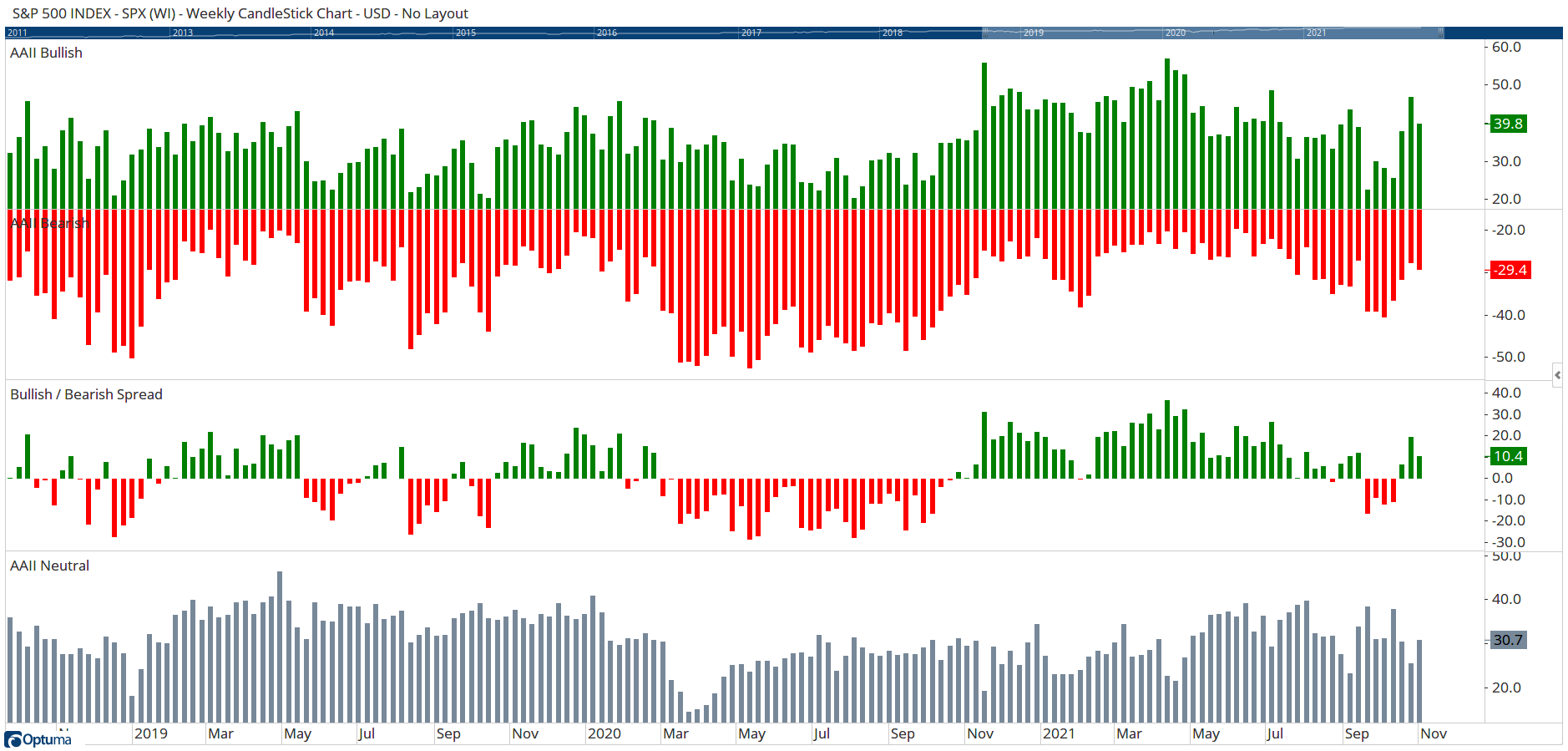The AAII Investor Sentiment Survey has become a widely followed measure of the mood of individual investors. The weekly survey results are published in financial publications including Barron’s and Bloomberg and are widely followed by market strategists, investment newsletter writers and other financial professionals.
Whilst we don’t have the data available in our database, it can be imported in to Optuma from .csv text files. To do this, save and extract the attached folder to a suitable location on your system (such as Documents/Optuma to create Documents/Optuma/AAII Sentiment Data).
To import the data click on Data > Import Local Data and click the 3 dots to navigate to the saved AAII Sentiment Data folder, and Import.

You will then be able to open the weekly Bullish, Bearish, and Neutral survey values from the imported folder (AAIIBULL, AAIIBEAR, and AAIINEUT). Save and open the .owb workbook file attached to open these charts: