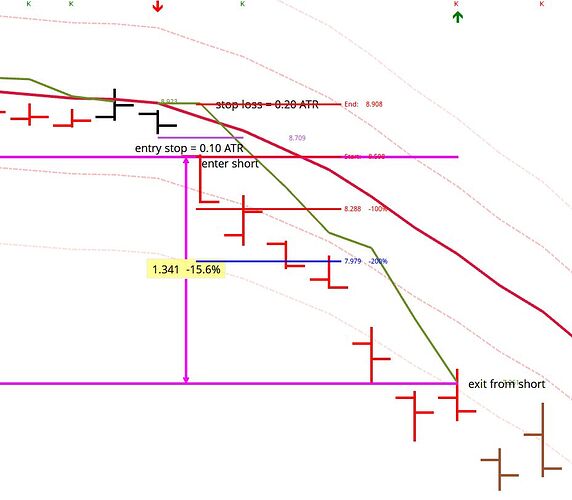I am a little confused about the use of the ATR Trailing Stop tool.
I may not be understanding it. It seems to give an ATR margin at each bar but the tool line for that bar does not appear until that bar appears. The margin is set by the ATR up to the prior bar, so it represents the stop to apply to the, as yet, non existent latest bar. On a daily chart, we would want to know where that latest line is so we can place our stops for the next day, but that value does not appear.
I don’t blame you if you don’t understand a word of what I have just written.
My problem, in simple terms, is that the tool seems not to indicate where the stop for the next day should be. I compare this to the PSAR tool which gives you a stop value to use for tomorrow. The ATR tool seems not to do that in which case I don’t see the point of the tool.
I presume I am missing the point somehow. Would someone switch the light on for me, please.
Hi Michael,
I encountered this as well and believe the solution was to drag the atr trailing tool to the right and it recalculated for the current bar.
Jeff
Thanks Jeff.
That is a reasonably workable alternative but it seems a little silly to have to do that.
Oh well, at least you have confirmed that I was not totally confused.
I am sure that there is logic to the behaviour of this tool - there always is. Just because I would prefer different behaviour does not make the tool wrong.
Welcome. I think if the ATR trailing tool combined both features so you can see the end ATR calculation without having to drag the tool to the right while still seeing the ATR history line, that to me would be useful and I think what you are after as well.
Yes, Jeff, that is exactly what I am after.
I have only recently been looking at setting entry and exit stops using ATR. It turns out that they make a lot of sense and are remarkably effective in optimising both entries and exits in swing trading, if used intelligently.
So of course I now want the ATR stop tool to behave the way I want to use it.
Attached is an example of how I want to use it.
Maybe our Optuma genies could wave their magic wand!
Does the Optuma team have any comment on this question?