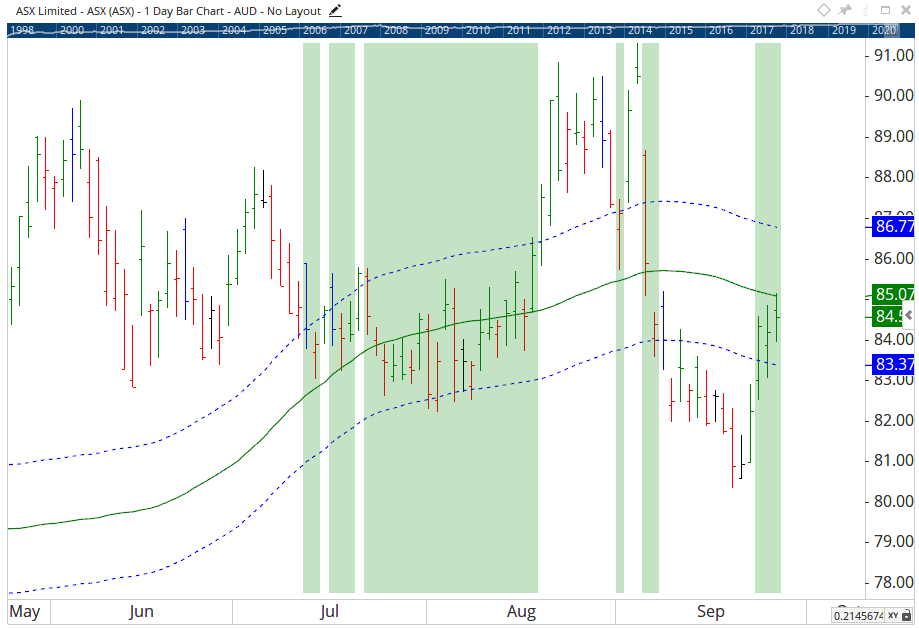TerryTim
27 September 2020 07:00
1
Trying to write a script to show the last bar within a certain percentage of a MA.
Like this: [today’s close < today’s SMA(80,close) * 1.02]
I don’t see an option in Optuma for multiplication, so I’ve tried to run the script like this as the results would be similar.
MA1 = MA(BARS=78); MA2 = MA(BARS=82) ; CLOSE() < MA1 CLOSE() > MA2
Unfortunately, I’m pulling zero results… The pain of learning scripting manager.
Bearski79
28 September 2020 08:55
2
Hi,
The WithinRange() function allows you to find where a value is within x% of another value. For example a Close within 2% of a Moving Average.
V1 = CLOSE() ;
V2 = MA(BARS=80) ;
WITHINRANGE(V1,V2, PERCENT=2.00)
The shaded green zone in the following example shows where the script triggers, when the Close is within 2% of the 80SMA (within the blue dashed lines).
More information: https://help.optuma.com/kb/faq.php?id=1038
TerryTim
29 September 2020 05:56
3
Thank you! It’s always a bit difficult learning a new scripting format.
DEJHMA8
29 September 2020 21:04
4
Hi Terry,
Just to let you know that * should be used to multiply, so this would work as well to define the 2% band:
CLOSE()>(MA(BARS=80, CALC=Close)*0.98) and
CLOSE()<(MA(BARS=80, CALC=Close)*1.02)
For a free scripting tutorial course sign in here:
https://learn.optuma.com/scripting-courses/