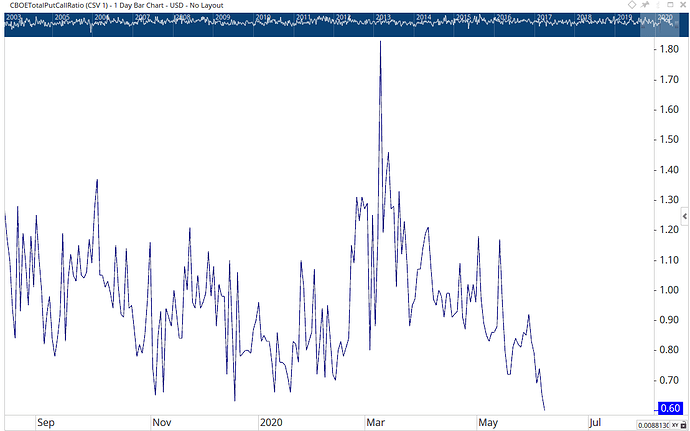Does anyone know how to get the CBOE Put/Call Ratio in Optuma? I do subscribe to the CBOE data but cannot find this ratio. Tried to find separate Put and Call data to create a ratio but that didn’t work either. If anyone knows, thanks for letting me know.
Hi,
It’s not data we have available, however CBOE do post the information on their website across a few different files. You can knit them together to create a CSV file his history back to 2003. I’ve uploaded a combined file for the total put call ratio now with data up to the 8th of June 2020, along with the formatting file needed to view it in Optuma.
Extract the contents of the attached zip file to a new folder (containing no other files) and import that folder into Optuma following the steps outlined here:
The file has already been formatted so you can start from the section labelled: Importing the .csv File
If you are wanting to view the raw numbers i suggest using Notepad, as Excel will remove some of the saved formatting of the file.
Once the file has been imported you can chart the values within Optuma:
You can update the CSV file with new values (CBOE posts them on their site) using the process outlined here: Editing and Updating Data within Optuma
CBOETotalPutCallRatio.zip (16 KB)
Hi Fabien,
Here’s an updated 30+ Yr file:
2nd January 1990 to 11th August, 2020.
I use it myself ![]()
CBOA-Put-Call.7z (16.4 KB)
Thanks so much Matthew!
Can you share with me the process you follow to extract this data? The CBOE no longer offer an easy way to download the data.
Hi Fabien,
I don’t actually use data directly from the CBOE, so while I will explain how I get the data, it may not actually help you.
The data I use is exported out of Stockcharts, where I have a subscription. [Huge shout out here to Arthur @arthurhill who’s also present around here occasionally - I’m a big fan, Arthur, but I digress…]. In any case, Stockcharts allows raw data export for some data series, and you just have to manipulate the data a bit in excel, save to CSV, and import into Optuma as “Local Data”. Data > Import Local Data
With any data I source from stockcharts (or elsewhere), I always check it is identical to the source.
See:
https://help.optuma.com/kb/faq.php?id=672
and
https://forum.optuma.com/topic/importing-alternative-data-from-a-csv-file-eg-google-trends/
Once your CSV is linked to Optuma, it will update automatically (if not renamed or moved from the location on your HDD).
In my case, once I go thru the initial motions of acquiring and converting the bulk history data export (from Stockcharts) into the format Optuma requires, I then update periodically/daily by editing the CSV file in Wordpad (or similar). Note: Re-opening the CSV file in Excel will almost surely screw with the date formats of the file = won’t work in Optuma. I have also tested other spreadsheeting programs, and they all seem to want to play rough with your date formats - so add new data to your CSV file via a text editor, and save as CSV.