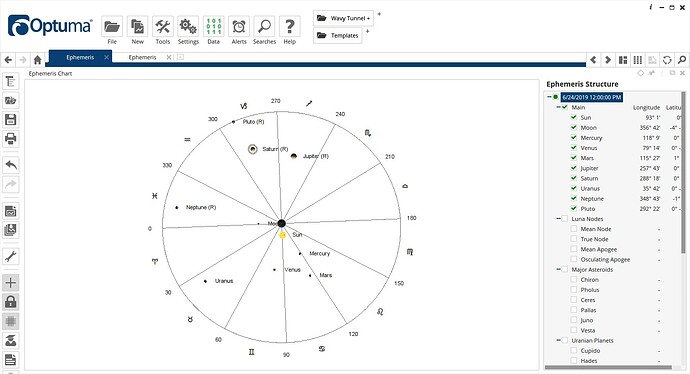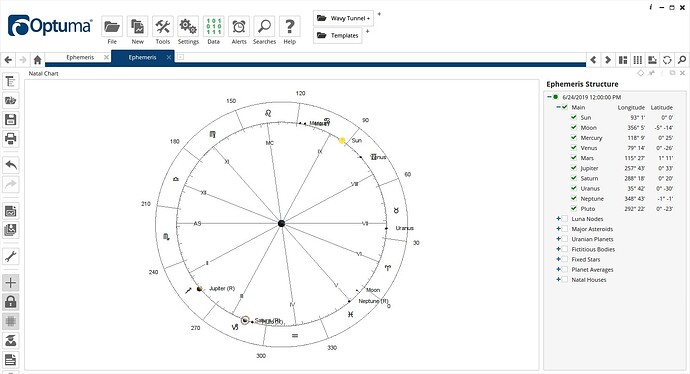Attached are two screen shots. One is an ephemeris and the other is a natal ephemeris. My question is how can I set the 0* line to either horizontally to the left or horizontally to the right.
Hi,
The Ephemeris chart you can click and drag the outside ring to set the position of zero degrees. Once it’s in your preferred location click on the Save as Default action on the left side panel. Any new Ephemeris charts you open will automatically display zero degrees at the same position.
The Natal chart can’t be manually adjusted, the location of zero degrees is dependent on the City / GMT settings being used.