Hi, When I do “copy CSV values to clipboard” it selects the whole list returned by the scanner.
Is there a way to copy ONLY the values I have selected in the list?
Thanks
Marc
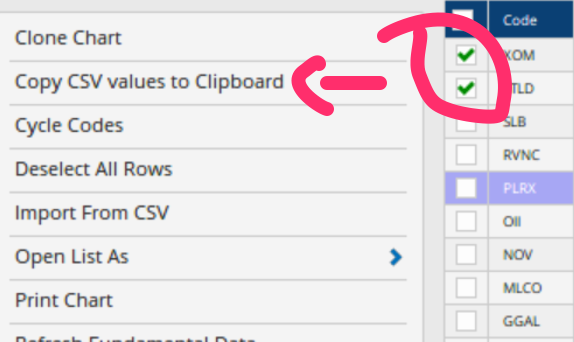
Hi, When I do “copy CSV values to clipboard” it selects the whole list returned by the scanner.
Is there a way to copy ONLY the values I have selected in the list?
Thanks
Marc
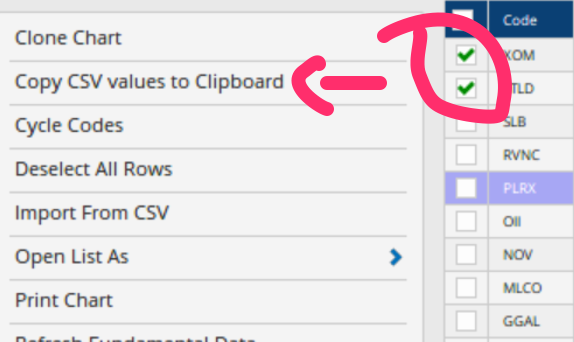
Hi Marc,
Those checkboxes are used for publishing, not copying the data to clipboard. You would need to unlink the list from the scan and delete the ones not needed before copying to a .csv file (or copying them all and then deleting in Excel).
Hi Marc,
There’s no way to do a limited selection from what window. Instead, I’d recommend exporting the results to a Watchlist, and set that up wit the various values / columns you are after. From there you can export those values to a CSV.
Thanks Matthew. In that case could you add an « export to .csv » button in the list manager (in « Open list as »… (at the bottom of the window)?
In my view, this process is not a good workflow though. You can’t have categories in a list but you can easily have them in Excel if you paste the data manually. Dealing with multiple lists requires more time, not the best solution.
My suggestion would be that Instead of using the check boxes to print, why not asking clients to create a list and in List / « Open list as », add a function to print. This would leave the check box to copy .CSV values. After all, most traders use Excel… fewer use a printer….