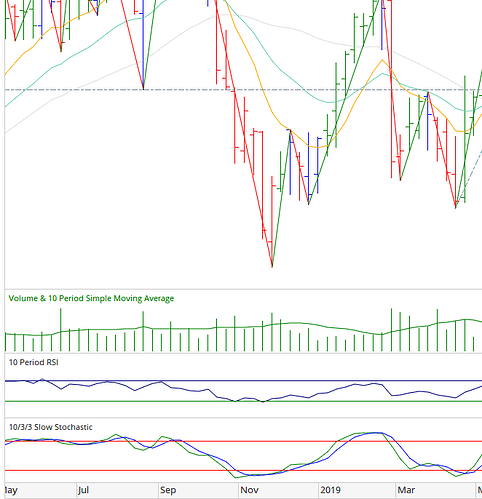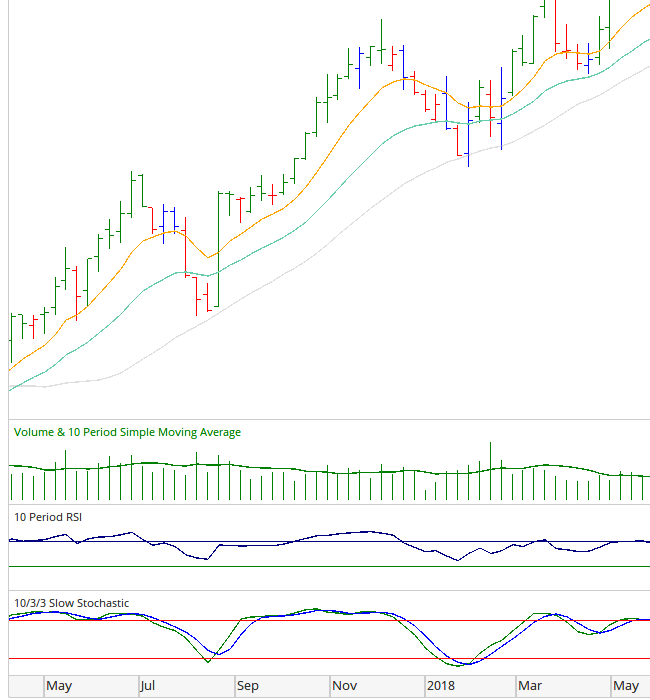Currently using a MacBook Pro running 10.14.5 Mojave, and using Parallels 14 for Mac and Windows 10. The 32 bit Market Analyst runs fine, but the Optuma 64 bit version only seems to allow pixels to be full on, or off, unlike the shades available on Market Analyst. This make lines jagged, especially near horizontal or vertical. A number of sessions with Parallels has so far failed to find a solution.
Do other Mac users using virtual PC programs have this problem/solution?
(This post suggested by Matthew)
Hi Peter.
I’m Mac user and my solution is to use an AWS Windows EC2.
Unfortunately, the free tier doesn’t have enough RAM to install the Optuma software.
Best regards,
Mario
Hi Peter, I use a Mac / Parallels / Optuma combination extensively and have been doing so for over 2 years. All OS and software is on near to or latest versions (Windows 10, Mac OSX 10.14, Parallels 15, Optuma 1.4 x64).
I don’t think I have an issue like you do, although I’m not entirely sure what you are experiencing - perhaps you can provide a screen shot or two? Then maybe I can emulate it in my environment too and we can work from there.
Aside, I haven’t really had to muck around with Parallels config much (just a bit on memory usage) - it seemed to play nicely with Windows 10 and Optuma 64-bit straight out-of-the-box.
Cheers, Dean
Hi Dean, and thank you for your response.
I have attached screen shots showing the difference between Market Analyst and Optuma for this issue. Optuma is still clearly usable, but it would be good if I could match the upgrade to the earlier version.
Peter