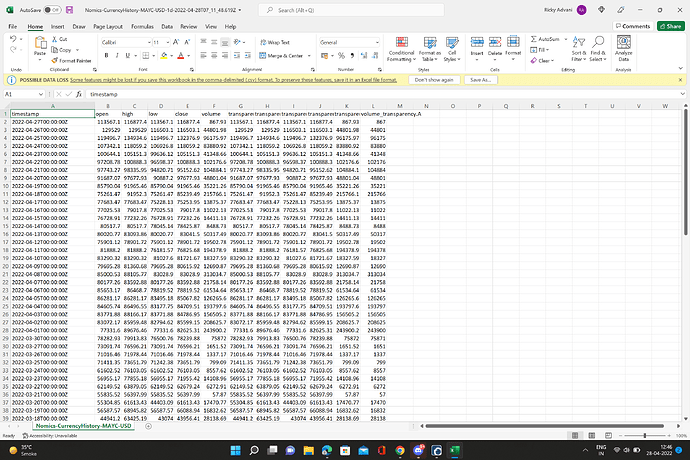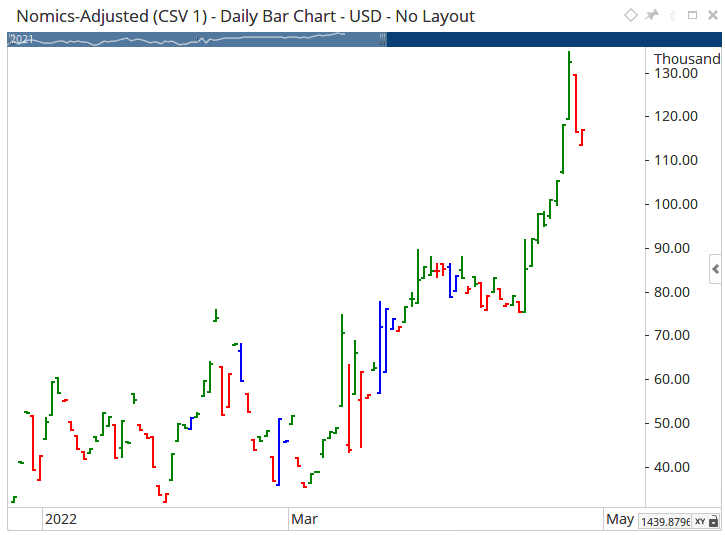There’s no data for charting NFTs here. Are you planning on incorporating nft data anytime soon?
Hi Ricky,
We have nothing planned. What NFT data are you referring to? Note that if you can get your required data saved to a .csv file in a suitable time/date format then it can be imported in to Optuma, as per this example.
Referring to NFT price charts. Don’t see anything related to NFT here.
??
As mentioned, we have nothing planned for NFTs because as far as I’m aware there is no central exchange we can link to. However, if you can find a suitable source with the data you require and the data can be saved in a .csv format then you can import it in to Optuma.
Here’s an example for Mutant Ape Yacht Club pricing from https://nomics.com/assets/mayc-mutant-ape-yacht-club/history

To format .csv data so that it can be imported in to Optuma see here: https://help.optuma.com/kb/faq.php?id=672
Also, note there is an NFT tracking ETF traded in the US - ticker NFTZ.
This is the format I get when i download the CSV file of mutant ape yacht club from nomics.com. Can you please check the file ive attached below and tell me exactly what changes I need to make to the file for optuma? I checked the Knowledge base link you posted and the format settings are different.
I’ve attached the MAYC data file i downloaded from nomics.com below, could you edit this one, so then for the others ill know how to exactly edit it to make it Optuma ready. I did some changes but i dont believe its proper (the attachment below is the Original file i downloaded from Nomics.com, not the edited one). If you could help! Thank you.
Nomics-CurrencyHistory-MAYC-USD-1d-2022-04-28T11_15_10.457Z.csv (14.8 KB)
Hi,
I had a look at the csv file, the following adjustments were needed to get a compatible format to import into Optuma:
- Delete the last 6 columns so you have only Date, OHLCV.
- Insert a new blank column between Date and Open
- Split the first column into two, one for date, one for time. This is done using Excels Text to Columns function (in the Data tab). I used the T as the separator to cause the split, which gave me the date I needed for the file.
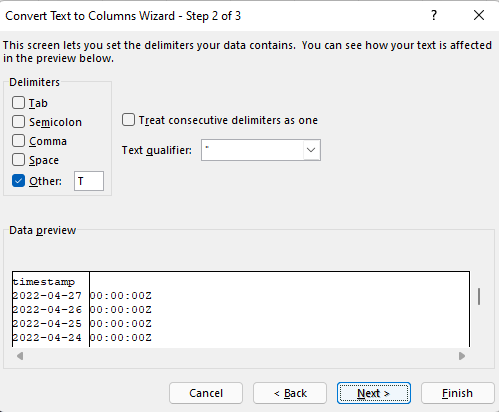
- Delete the Time column.
- Delete the header row (timestamp, open, high, low, etc)
- Adjust the date column so all rows use the same format dd/mm/yyyy
- Adjust the OHLCV columns to all use 2 decimal places
- Sort the rows so the oldest date is at the top
- Saved as a new CSV
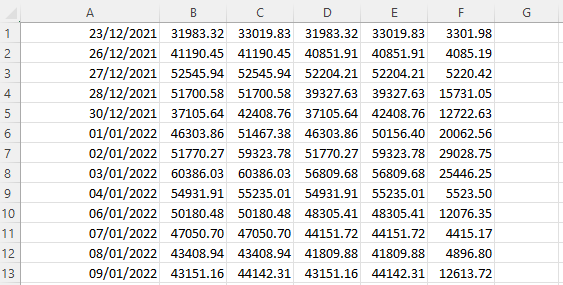
You can then import the data with the following settings…
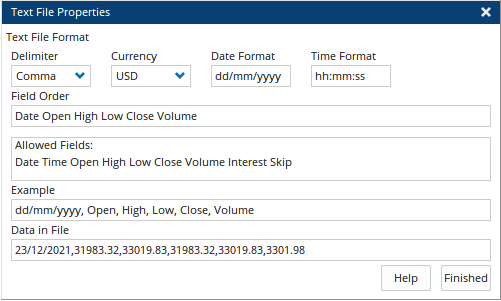
The final result…
I’ve attached a copy of the modified file for your review. Note, if you open it in Excel the date format will be reset automatically to remove zeros from the day. It will need to be adjusted back to dd/mm/yyyy.
Nomics-Adjusted.csv (5.06 KB)
hi. Cryptowatch now has nft data. How do I get the data cryptowatch nft data here on Optuma? I have cryptowatch data that i use on Optuma already, so how to add nfts to that?
Hi,
I’ll check with the dev team, see if we can add support for NFTs using our existing Cryptowatch connection and let you know.
Update: Our dev team had a look and so far it does not appear like the API supports NFTs yet. We will keep an eye on it and once it becomes available will add the NFTs to our index.
Hi, any update?
Hi,
An update was included in my post early yesterday…
Update: Our dev team had a look and so far it does not appear like the API supports NFTs yet. We will keep an eye on it and once it becomes available will add the NFTs to our index.