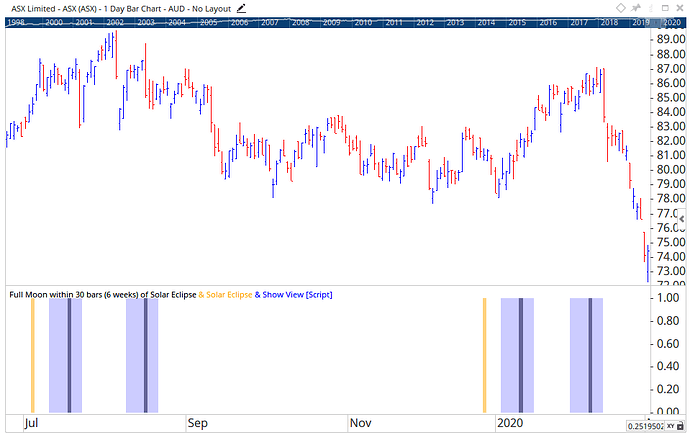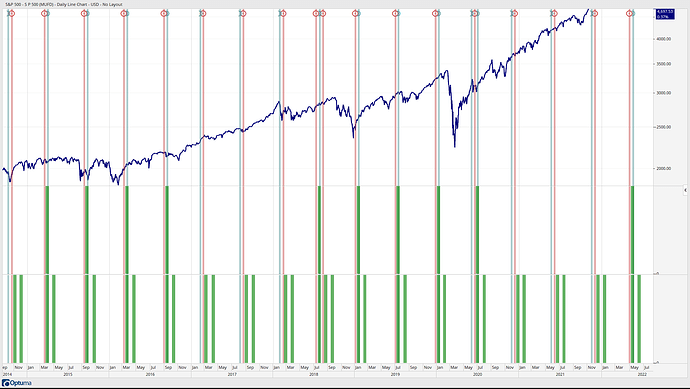Hi,
I try to make some changes to the Puetz window but am not successful.
For the Putze window I use the following script from Andrew (see above):
// Define the Solar Eclipse
V1 = ECL(ECLIPSE=Solar, GMT=-5.00);
// Define the Lunar Eclipse
V2 = ECL(ECLIPSE=Lunar, GMT=-5.00);
// Define the time period during which to locate the signal
V3 = TIMESINCESIGNAL(V1, UNIT=Weeks);
// Signal requires SE in last six weeks AND a LE
V4 = V3 <= 6 and V2;
// Apply a 6 day offset to any signal bar
V5 = OFFSET(V4, OFFSET=-6);
// Add nine days to the offset to give 6 days prior + 3 days post signal bar
V6 = TIMESINCESIGNAL(V5, UNIT=Bars) <=9;
// Display signal window
V6
That script works fine. The Puetz window are the green bars in the middle window of my screenshot.
I have tried to add the SECOND full moon that follows a solar eclipse when the first full moon AFTER the solar eclipse was also a lunar eclipse.
I have tried a lot of script variations but completely failed. Here is one of my script trials:
// Define the Solar Eclipse
V1 = ECL(ECLIPSE=Solar, GMT=-5.00);
// Define the Full Moon
V2 = MOON(ASPECTS=[Full Moon], GMT=-5.00);
// Define the time period during which to locate the signal
V3 = TIMESINCESIGNAL(V1, UNIT=Weeks);
// Signal requires SE in last six weeks AND a Full Moon
V4 = V3 <= 6 and V2;
// Apply a 6day offset to any signal bar
V5 = OFFSET(V4, OFFSET=-6);
// Add nine days to the offset to give 6 days prior + 3 days post signal bar
V6 = TIMESINCESIGNAL(V5, UNIT=Bars) <=9;
// Display signal window
V6
The script works but it is not what I am looking for. As you can see from the screenshot the full moons (green bars in lower window) are also drawn when there is NO Puetz window e.g. in 2017 and early 2018.
To repeat what I am looking for:
I want draw bars when there is a Puetz window (see first script above) AND bars for the SECOND full moon that follows a solar eclipse when the first full moon after the solar eclipse was also a lunar eclipse.
My second script draws green bars for the second full moon after a solar eclipse BUT it draws also green bars when there is NO Puetz window. A Puetz window requires a full moon that is also a lunar eclipse AFTER a solar eclipse.
Thanks and best wishes,
Thomas