Hi Optuma team,
the tool “Text Box” is a great tool to make notes or to create chart legends. Especially for the creation of chart legends a few but very important editing features are really helpful.
Therefore please make the following properties settings for the tool “Text Box” available:
-
- the background and border color settings should be independently selectable. Currently they are “connected”. If I uncheck the setting “Show Background” the border is also not shown.
-
- option to select a custom color for the background, very important
-
- the border color option should be unlinked from the “Show Background” setting. So a border can be selected or not and the color of the border can also be selected from the color palette.
-
- a font setting for “Bold” text should be available.
See also the post from Arthur (https://forum.optuma.com/topic/text-annotation-background-without-border/).
I have attached two charts to show you how I use the tool “Text Box” to create chart legends. But these chart legends are “suboptimal” with the above mentioned new features for the tool “Text Box” these chart legends can be created much more impressive.
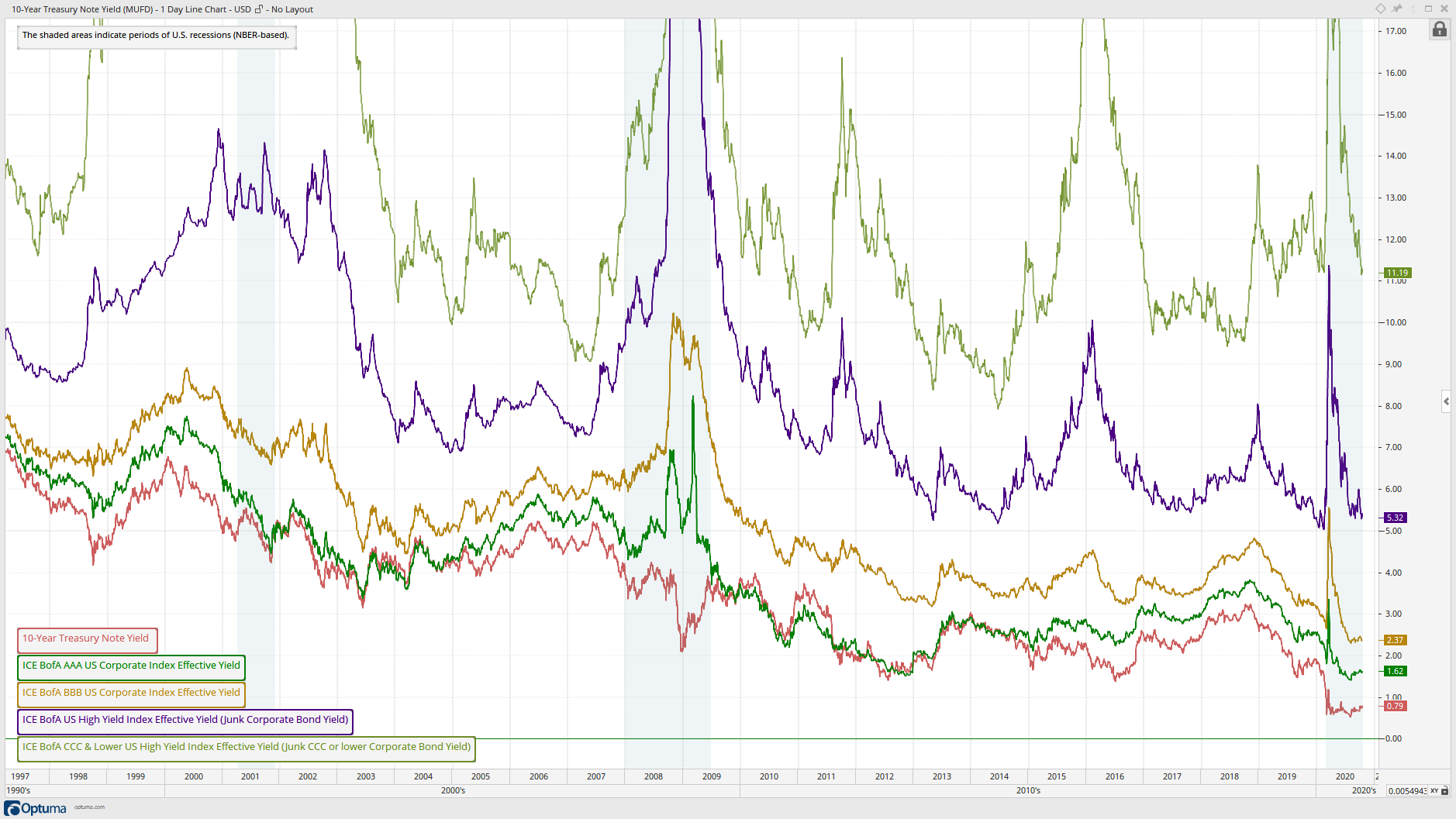

Thanks,
Thomas