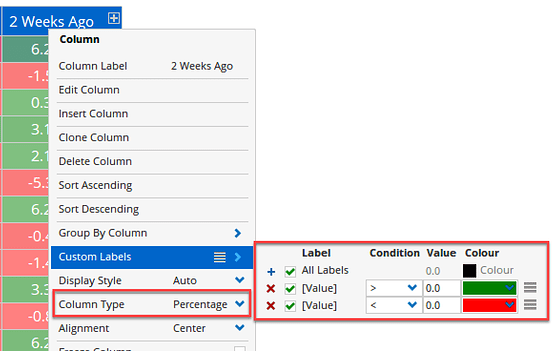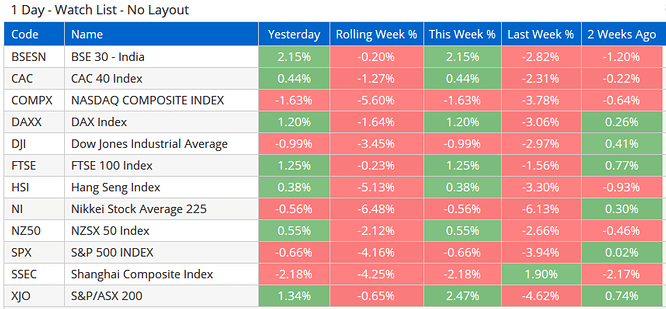The Rate of Change ROC() and CHANGE() functions are essentially the same (ie they calculate the % change over a user-defined lookback period). For example, the following columns on a daily watchlist will give the same values using the different functions. (Note that ROC(BARS=5) will only be the same as CHANGE(INT_TYPE=Week) in a 5 day trading week.)

However, the results will be different when changing timeframes.
For example, ROC(Week(PERIODAMOUNT=1), BARS=1) uses weekly data, so will use the previous week’s (Friday) close to calculate the percentage change, whereas CHANGE(INT_TYPE=Week) will be a rolling weekly change, ie, Monday to Monday, Wednesday to Wednesday, etc.
As such, when viewed on a Friday both will have the same values - as long as the markets were open on Friday - but on a Wednesday the ROC(Week(PERIODAMOUNT=1), BARS=1) function will show the performance of just the current week (since Friday) and the CHANGE(INT_TYPE=Week) will calculate Wednesday to Wednesday.
Here’s an example comparing the two in a watchlist column and Time Price Measure tool on the chart of XIJ (notice the Bars and Days counts).