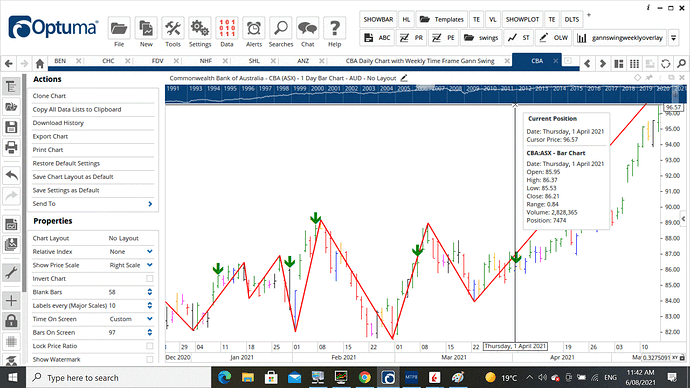Hi, Tim & Cuong
Thank you Tim and Cuong for your interest and contributions.
I have done some more work and found a script that partly works. My included Work Sheet (GS DW Eg) shows correct and incorrect triggers.
//GS Daily with Weekly TF
g1 = GANNSWING(Week(PERIODAMOUNT=1, BARBYBAR=False),SWINGCOUNT=1, METHOD=Use Next Bar, USEINSIDE=True, USEBREAKOUT=False);
s1 = SWINGEND(g1[1]);
U1 = SWINGUP(g1);
V1 = IF(S1 < SWINGEND(g1[2]),SWINGEND(g1[2]),S1) ;
s2= high() CrossesAbove V1 and U1 == 1;
s2
I did try it with the BARBYBAR=True option, but that caused multiple triggering.
Originally, I was misled when I placed a Gann Swing Weekly Overlay on the Daily Chart.
I used the following script in a Show Plot. Initially it seems to work, but on closer examination turning points were occurring during the week (Which IS INCORRECT).
GANNSWING(WEEK(), METHOD=Use Next Bar)
I would like to be able to add a GS Weekly TF Overlay onto the Daily chart, but have not yet found a way to do it.
In my script that partly works above you will note that the “Week(PERIODAMOUNT=1, BARBYBAR=False)” TF override is placed inside the GANNSWING() operator.
This is contrary to what the Optuma “Word Processor Syntax Editor Tool” wants. If used correctly only want a TF override to be placed in a GS sub-function.
e.g. SWINGEND(SWINGEND(Week(PERIODAMOUNT=1), g1[1])
Hope this helps.
Cheers, Lester
GS-DW-Eg.owb (25.3 KB)