I have inadvertently added 100 pages to my workbook. How do i easily remove them.,
Hi Paul,
If you right-click on a Page Tab, you can select “Close Pages from here” in the Actions menu to close the 100 pages to the right. Please note that you will want to ensure that you do this on the first of the 100 as this option will also delete the page you click on.
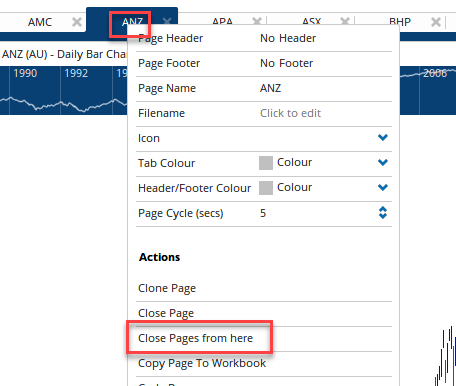
Please let us know if you have any further questions.
Thank you,
Reuben
1 Like