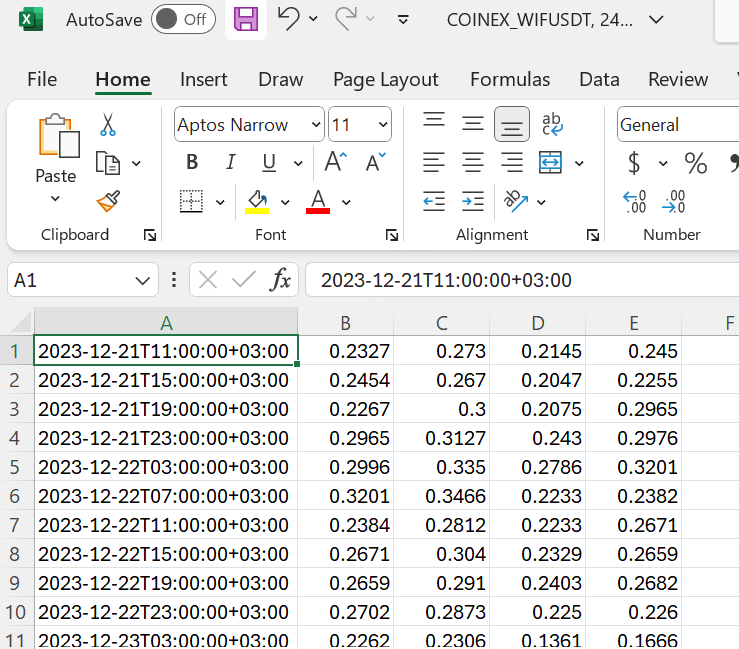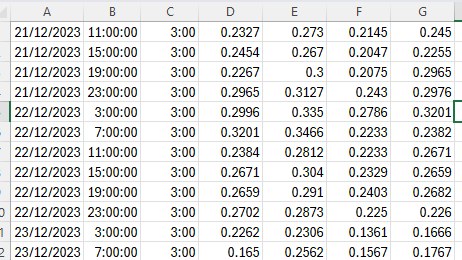hello, i try to export csv file from tradingview and add it to optuma i follow this instructions
it work good after i change the date format as it is mention in the article (1day chart)
but when i try to add (4 hours) chart its not working
i attach the 4 hour
so please anyone know how to customize it ?
and i have one more question is there is any way to get the tradingview data to optuma ?
COINEX_WIFUSDT, 240.csv (29.6 KB)
Thanks for attaching the file, but the date and time format is not correct - they need to be in separate columns with the date as yyyy-mm-dd, and Time as HH:MM:SS. Are you able to get the data in the correct format?
thanks for your replay but tradingview is not giving time and date in separate columns
is there is any way to do it ?
Hi,
The Text to Columns function in Excel can do this:
Using your test file I added 2 blank columns to the right of the Date column, then used Text to columns.
The first time I used T as a delimiter to separate the Date and Time. Then I did a second pass on the new Time column using + as the delimiter to separate the time and GMT offset.
The final result looks like this:
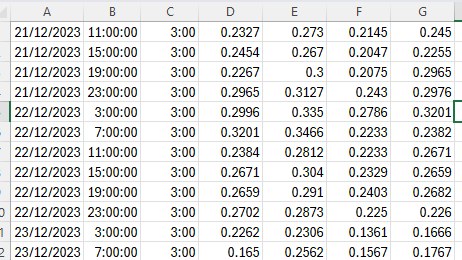
You can then delete the 3rd column so that you are left with Date / Time / Open / High / Low / Close formatting.
1 Like
Thank you so much I appreciate that