I would like to create a workbook template but I am unable to save it accordingly because of missing this option on Files menu as shown on the screenshot enclosed. I have checked that my Optuma version 2.2 is the latest one already. Please advise.
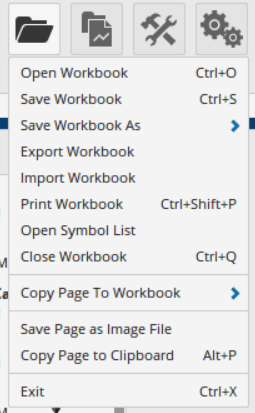
Hi,
Templates are an older form of Page Layouts and in the latest versions of Optuma they are hidden by default. If you do wish to keep using them you can re-enable access via the Settings menu. For more information please refer to the blue text at the top of the following article:
Thanks for prompt reply. I can now save the workbook with 10 pages as template.
As I want to have this workbook template for 5 stocks separately, each workbook for one stock. How should I change the stock code in one-go when I open this workbook template?
You will need to save it as a Workbook Template, and then click on New > Workbook Template and select the template before typing the symbol you wish to open: