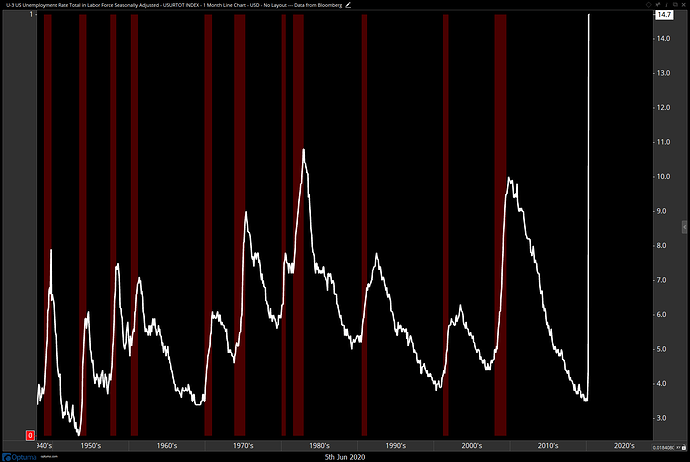What is the trick to publishing your chart as it appears in Optuma versus what I am getting in Powerpoint. If I have a black background chart and another security overlaid I get a white background with no other securities shown…
Hi Duke,
If you are publishing or Send To > PowerPoint template then it will always print in white, but I’m not sure why the red shaded area is not being included. Is it a Show View dragged over the price chart? If you could send the workbook to support @ optuma.com we’ll take a look.
If you want to copy the black chart to PowerPoint then take a screenshot (ALT+P in Optuma to copy the image to clipboard) and paste (CTRL+V) in PowerPoint.
Ah, OK that might be why I couldn’t get it to print out in Black. ![]()
AS for the other issue I will try and remember to send that workbook over to you. I did find the screen shot does work but that takes away the advantage of the using the publisher and it would it incredibly tedious to paste each chart in one by one.