I am doing some general market analysis and when evaluating NASDAQ volume, I am only getting a single bar with no history.
I just started using IQFeed data today as the source. Any suggestions as to the issue are appreciated.
Thanks,
Eric
I am doing some general market analysis and when evaluating NASDAQ volume, I am only getting a single bar with no history.
I just started using IQFeed data today as the source. Any suggestions as to the issue are appreciated.
Thanks,
Eric
Hi Eric,
It should have downloaded the entire data history when the chart was first opened, so to force it down open the chart and click Download History under Actions.
Note that if you have a trial account from IQFeed they may limit the amount of data available until you sign up.
Thank you. Upon inspection, my Data button is red, not green. But it says IQFeed is connected.
I performed the force and still no data. I have tried with a few other indices as well and I receive the same condition. For reference, this is not a trial account.
Below is from the New York Composite.
OK thanks. I assume that the index data has been added to your IQFeed account? Are you able to open equity charts, eg AAPL?
You may want to make sure that IQFeed Indices was selected when configuring the data:
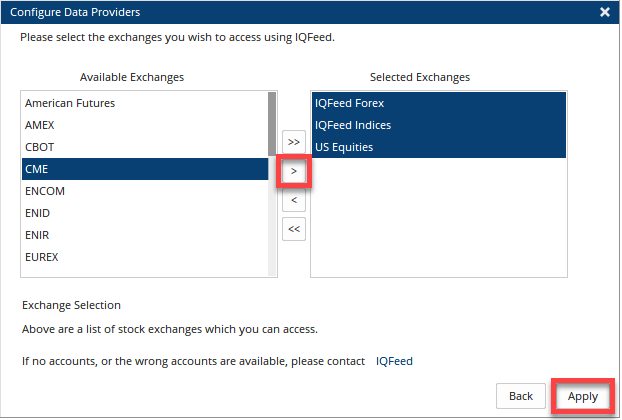
If the Data menu is red then there’s another provider that is not connecting, so you can turn it off under Data > Data Providers.
If you still have issues please email [email protected]
Thanks. I have sent another example of my issue to support a few days ago and have not heard back from them…
I’ve confirmed with Trent that the IQFeed license is established correctly, but IQFeed data is not working.