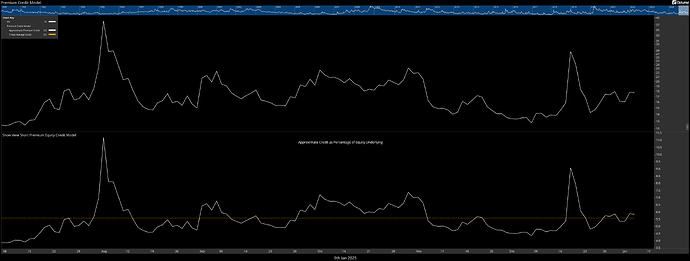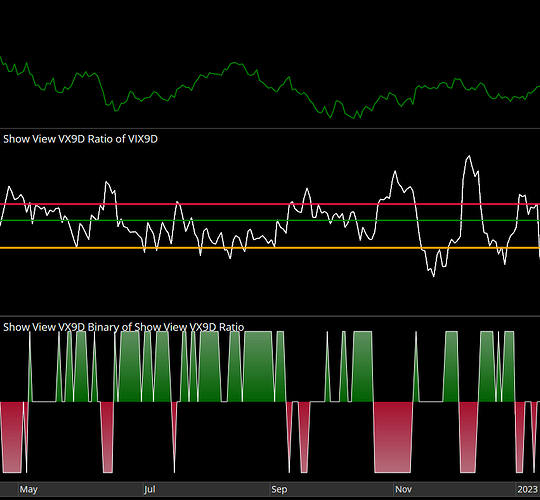Is there a way to have the Show View just say the title without have Show View in front of it?
Hi Eric,
I think it does that the first time the script is saved. If you save and close the workbook does it just show the name when reopened?
About 90% of mine show it all the time, taking up a lot of unnecessary space.
I thought there might be a setting for this somewhere, but I cannot find one.
Hi Eric,
In the " Structure Panel" you see all the items displayed on screen.
Just click e.g. the name “Show View VX9D Ratio of VIX9D” and delete the “Show View” part of the name.
That’s it, now you see only “VX9D Ratio of VIX9D”.
Brilliant! Thank you sir.