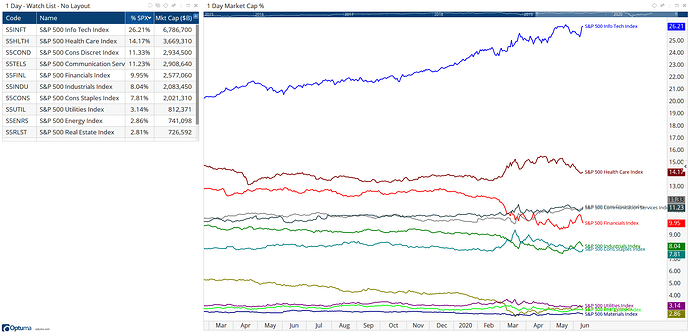Enterprise Services clients with a Bloomberg datafeed have access to all their data fields, including GICs sector info, short interest, and market caps. To learn how to add Bloomberg data fields to your copy of Optuma see here:
https://help.optuma.com/kb/faq.php?id=697
This example is using the market cap field to calculate the size of each US sector as a percentage of the S&P500 index. Once the CUR_MKT_CAP data field has been added use the following DATAFIELD functions to calculate the percentage of each sector:
//Get SPX market cap; R1 = DATAFIELD(GETDATA(CODE=SPX:BLMB), FIELD=CUR_MKT_CAP); //Get symbol market cap; S1 = DATAFIELD(FIELD=CUR_MKT_CAP); //Calculate percent; S1 / R1
Here’s the above used in a watchlist and Script Chart for the sector indices, showing the technology index (S5INFT) currently represents 26% of the index (workbook attached).
US-Sector-MktCap.owb (23.9 KB)