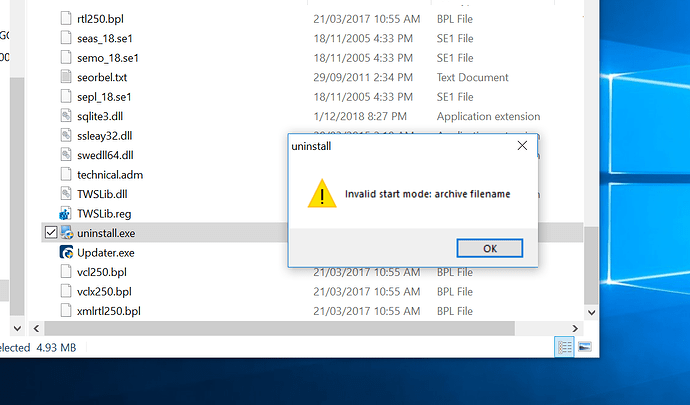Hi,
There’s no right-click Uninstall option on the Optuma icon. So I went to the Program Files folder and found Uninstall.exe. When I ran it I got the attached error followed by being thrown out. The tablet install has never worked properly.
Any clues as to how to navigate this dead end?
cheers
colin
strakera
10 July 2019 10:55
2
Exactly same issue here, need to uninstall and re-install Optuma but can’t get uninstaller to work. Tried compatability mode - no good.
DEJHMA8
10 July 2019 20:46
3
You can uninstall any program via the Windows Settings (Apps & Features).
What tablet do you have? Make sure Optuma is able to be installed by running this system test on the tablet:
http://dl.optuma.com/OP1/OptTest.exe
JamesCha
11 July 2019 21:49
4
I wanted to confirm that installing the Optuma software on an iPad tablet is not possible, is this correct? Thank you!
DEJHMA8
15 July 2019 19:40
5
Correct - Optuma is a Windows-only program and cannot be installed on an iPad.