Hi Guys,
I’ve created a simple script on a new SHOWBAR:
// Test Gann Swings 3 GS=GANNSWING(DEFAULT=SwingList, SWINGCOUNT=1, METHOD=Use Next Bar); Signal = SWINGSTART(GS); Signal
Which I’ve saved using the “Save Script As” button in the Script Manager:
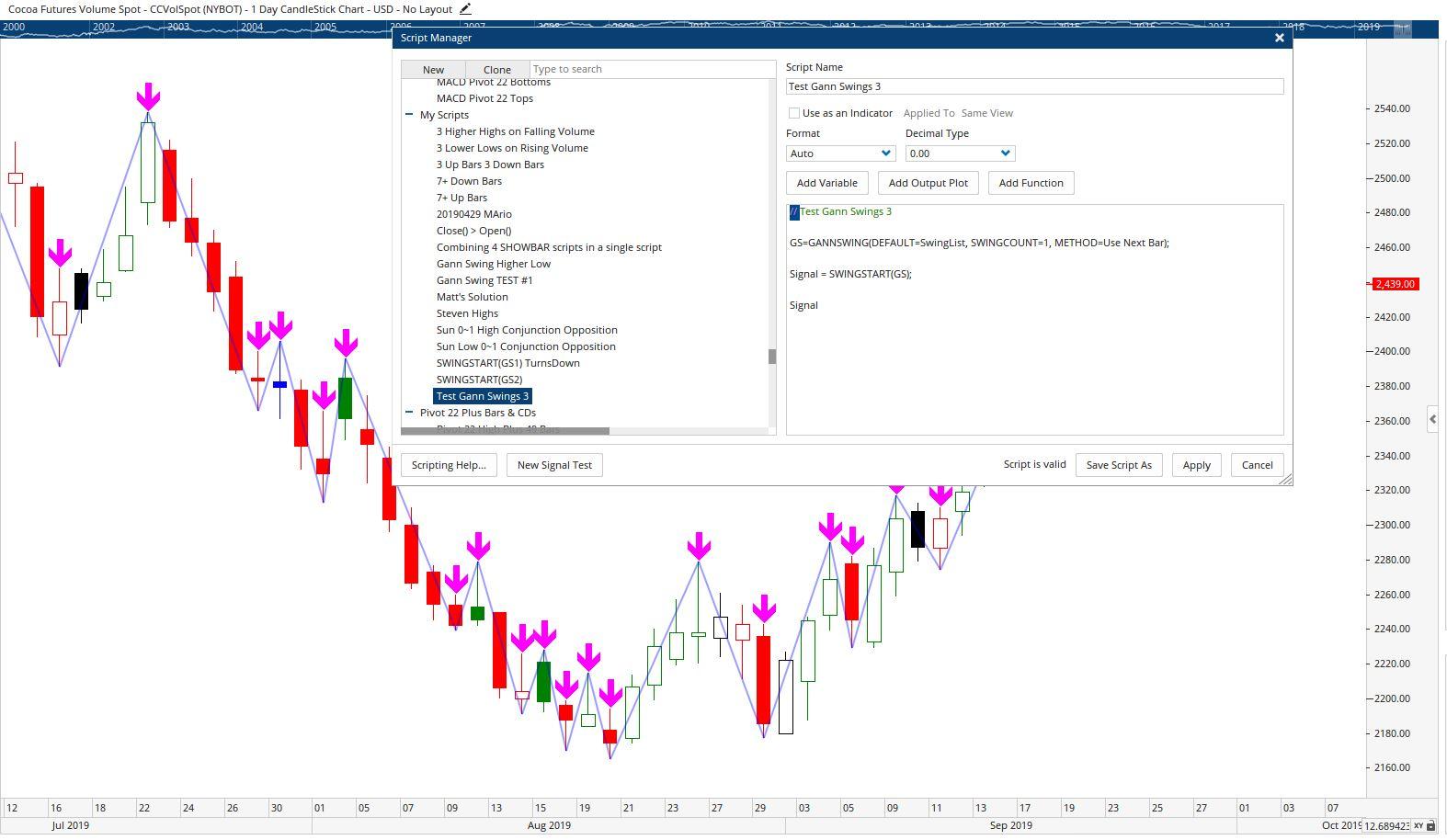
I then click “Apply” and the script is applied to the chart and the Script Manager dialogue disappears, as expected.
Now I want to modify the script, so I select “Condition>…” from the SHOWBAR Properties Panel which opens the Script Manager again, but my script is not visible under the listings in “My Scripts”:

Cancelling the Script Manager opened from the SHOWBAR, and reopening it from “New>Script Tool” shows that my script is listed and I can modify it there:

But then, when I go back to my SHOWBAR, it is again not listed in the Script Manager.
I’ve experienced this behaviour with many scripts as I create them and it is very inconvenient during script development as I wish to create a script, trial it, create another script, trial it, then revert to the first script to further develop it but it is not listed in the SHOWBAR Script Manager. In these circumstance I find I have to go back to Script Manager via the “New” menu, with its inherent creation of an unwanted “New Script”, to access the script I wish to modify.
Please explain this errant behaviour, and preferably eliminate it.
Cheers
Trevor