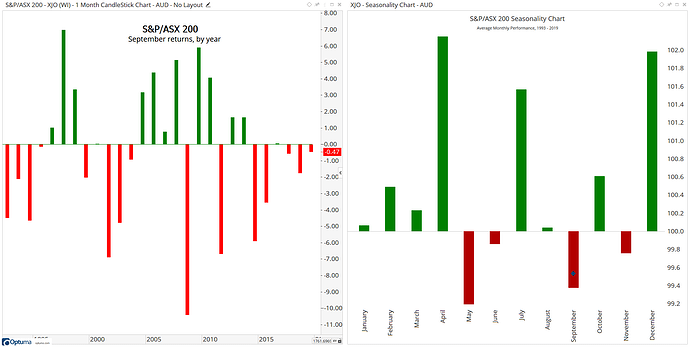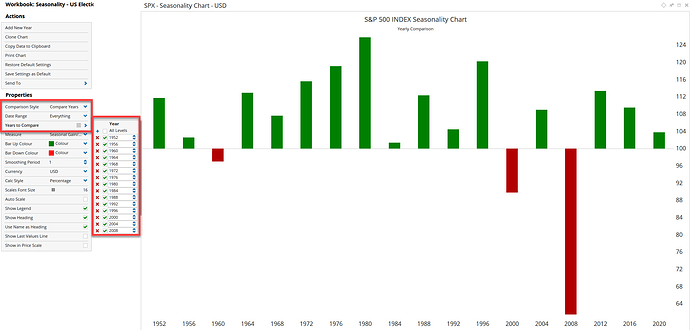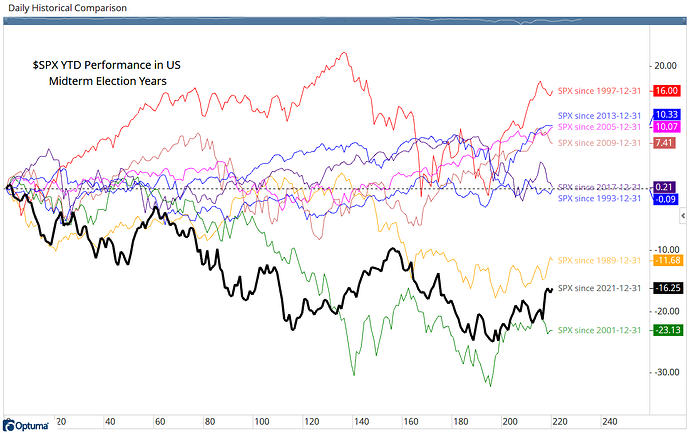For more on Seasonality Charts click here.
Attached is a workbook containing charts for the ASX200 index, SPX, FTSE, DAX, NIFTY, Shanghai and Nikkei showing average performance each month. The chart on the left shows the change for a specified month each year - in this example September.
You can change to your own charts, or right-click on the page tab and select Clone Page to make a copy and keep the original.
Note - the blue diamond on the Seasonality Chart on the right is the current value.
It’s created using a Show View under a monthly chart changed to a histogram, and then the price chart itself is hidden in the Structure Panel so only the histogram is displayed.
For September, the formula used is as follows:
//Choose the month; M1 = MONTHNUM() == 9; //Calculate the monthly change; M2 = CHANGE(INT_TYPE=Month); //If M1 is true plot M2, else plot 0; IF(M1 == 1,M2,0)
Change the MONTHNUM() value in Line 3 for the required month.
Seasonality.owb (110 KB)